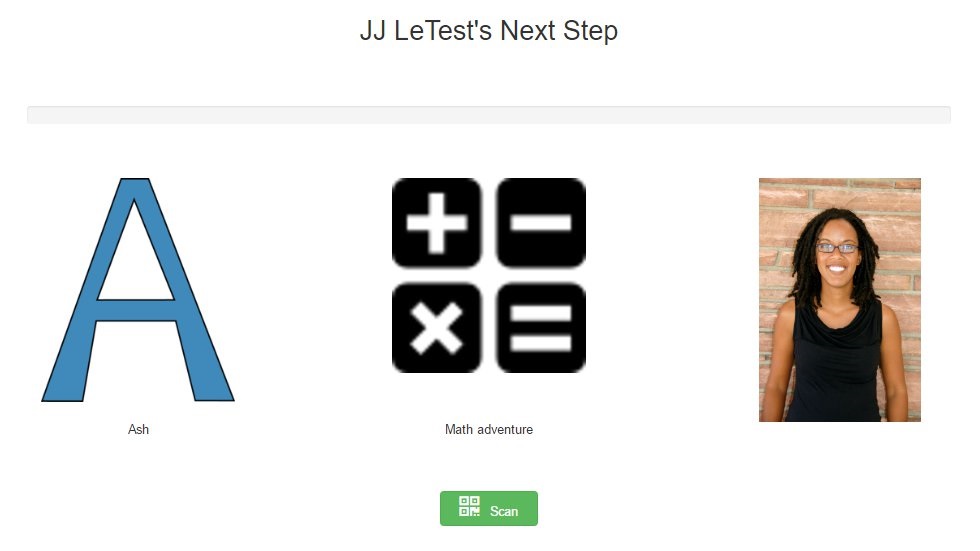Context
Calendaring can be tricky for five-year-olds, especially since many start school without strong reading fluency. Roots created a simple app, the "What's Next App," to modify student calendars so they are easy to read.
The data from the calendar feeds into the app, but the app shows the student a color and an activity. The color tells the student where they need to be, a picture of the teacher tells them who they should be working with, and the activity tells them what they need to be doing. Students only see one “appointment” at a time and will not see their next learning activity until the next transition.
Sample student view
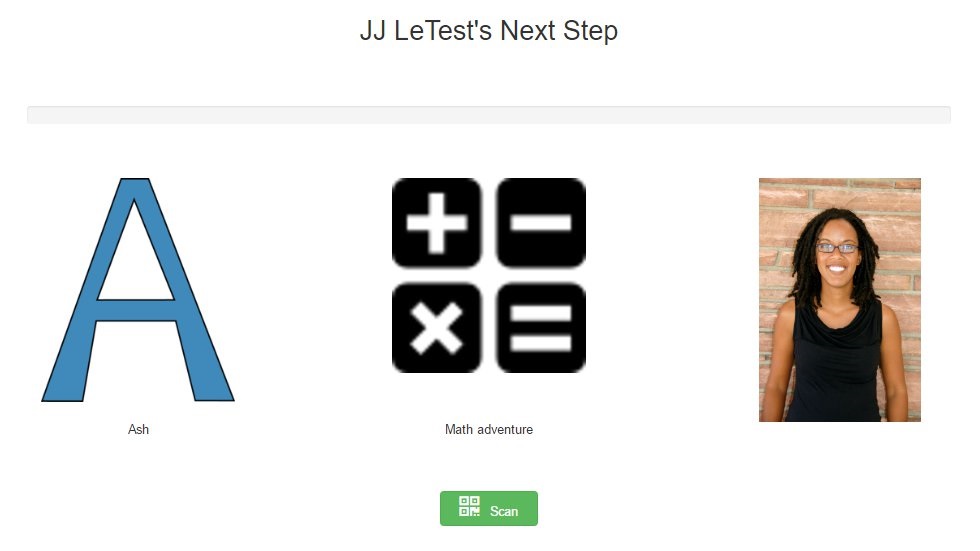
Strategy Resources
Roots Executive Director Explains Modifying Tech Tools
Roots ED and Founder, Jonathan Hanover, discusses how the school built customized apps to integrate... Learn More
Roots Director of Operations and Innovation Explains Modifying Tech Tools for Students
Roots Director of Operations and Innovation, Jill Tew, discussed early modification needs and how those... Learn More
Teacher Explains Student iPads Use for Scheduling at Roots
Roots teacher, Mackenzie Wagner, shares how iPads are introduced to and used by students throughout... Learn More
Roots Student View of Academic Event in Calendar
This is a screenshot of an individual event for a student at Roots. The color... Learn More