Context
When students are working independently, an app on their iPad tells them where they need to be and what they need to be doing. When they get to their location, students scan a QR code at that learning zone using their iPad, which tells the educators they have arrived and engaged with the relevant activity. After transition time has passed, educators can see which students are not where they need to be and help clear up any confusion.
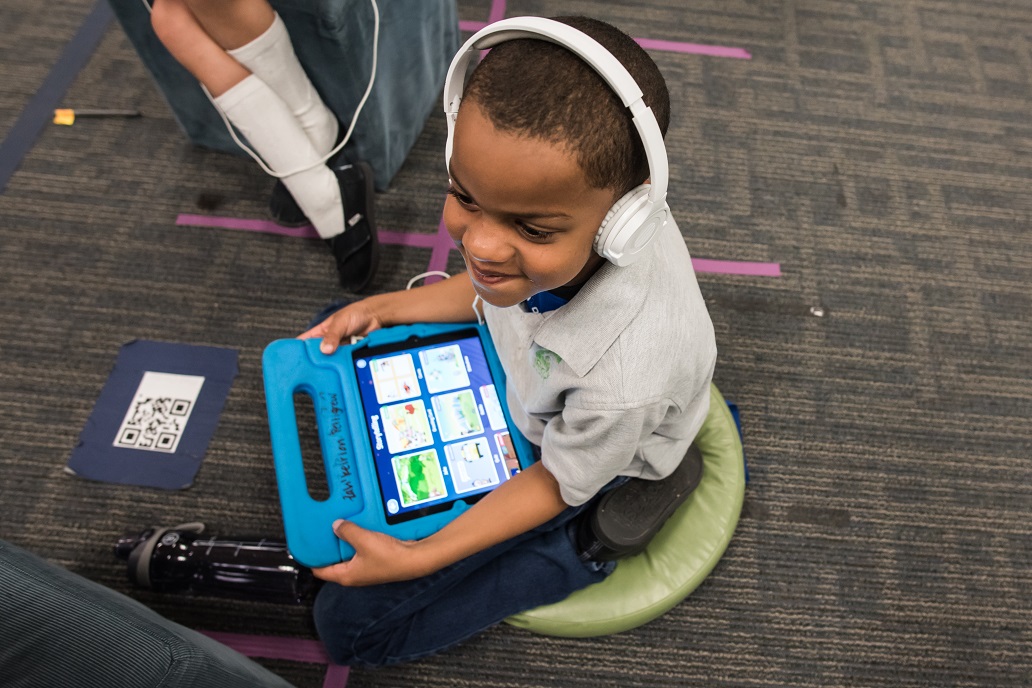
Student Does
- Views iPad during transitions within independent work time to see where they need to be, then goes to their destination.
- Once they are where they need to be, the student places their iPad over the QR code at that station.
Teacher Does
- Develop and sets individual learning playlists.
- Monitors which students have checked in and where.
- Seeks out any students that may not have checked in and assists them as needed.
Technology Does
- Provides an easy-to-use tool that allows 5-7 year-olds to check in at their learning zone.
- Provides instant data so teachers can ensure every student is where they need to be.
Strategy Resources
Creating Individual Learning Playlists at Roots
At Roots Elementary, teachers create individualized playlists that scholars work through during independent learning time. Learn More
