Teacher Explains Student iPads Use for Scheduling at Roots
Roots teacher, Mackenzie Wagner, shares how iPads are introduced to and used by students throughout the school day and year.

Transcript: Mackenzie Wagner: In the beginning, it was really tricky. The iPads are obviously something that are totally new in terms of scheduling for them, so they use their iPads – their world is centered around that iPad throughout the day. It always tells them where to go, and most of our students, we notice, spend probably a month of having the iPad schedule, pretty much knew when it was time for a small-group flex center versus when it was time to switch into content time. But, their iPads are not the same day-to-day either. So, they're always at content at the same times, but what they're doing in between those times for flex is always rotating. So, they've basically run their whole world around the iPad. They have to make sure that they scan it at every center they go to because that's how their iPad updates and changes to give them the next station. But yeah, they use their iPads have a color splotch on them that corresponds to the colors on the ceiling above that center. And then also, the teacher's face, and the actual written activity of what they're gonna be doing, which is nice because in the beginning of the year, they got everywhere based on the color that they saw because they weren't reading yet. And then once they began to start reading, they can look more at the specific activity that's right in front of them there.
Explore More

Technical Support Centers for Families
To ensure every student and family could get help troubleshooting technology, Metro Nashville Public Schools launched districtwide support...
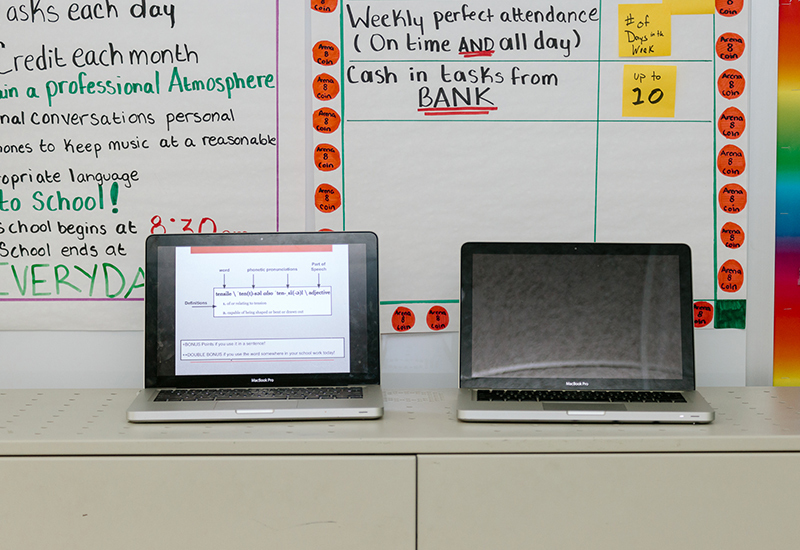
Separate School and Home Devices
Students have their own top of the line device they can use at school and can check out loaner devices to take home as needed for academic...
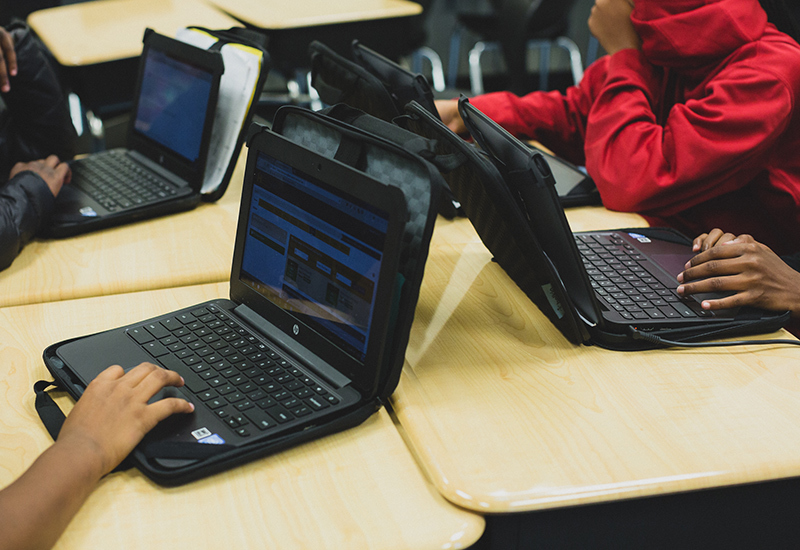
1:1 Devices at Locust Grove
Locust Grove recently provided moved from students sharing devices to each student having their own. This is the story of how they did it.