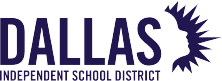Overview
With the quick shift to remote learning, the Personalized Learning Department at Dallas ISD recognized a need for supporting teachers to help students work independently at home. One structure that was used to support students’ independent learning was self-paced lessons using Google Slides.
Approach
Applicable to any content area or grade level, the Personalized Learning Department provided teachers with a common structure to use in order to support self-paced learning in remote environments. Teachers were supported in the creation of self-paced lessons with the following:
Definition for self-paced, asynchronous learning with examples
Google Slides tutorial on how to create a slide deck
Instructions on how to embed templates to help with the ease of creating multiple lessons
Task cards for assignments
Tools to embed audio and video for directions, content, feedback, or background music
Weekly interactive agendas to share with students and families
Guides on how to upload slides to Google Classroom and assign work to students
This strategy is a part of TLA's Hop, Skip, Leapfrog release, which explores the concrete ways in which schools and systems pursued student-centered innovation during COVID-19. Explore the full guide to find additional strategies, insights, and resources.
Strategy Resources
Dallas ISD Webinar on Self-Paced Learning with Google Slides
Webinar from the Personalized Learning Department at Dallas ISD on how to create self-paced lessons... Learn More