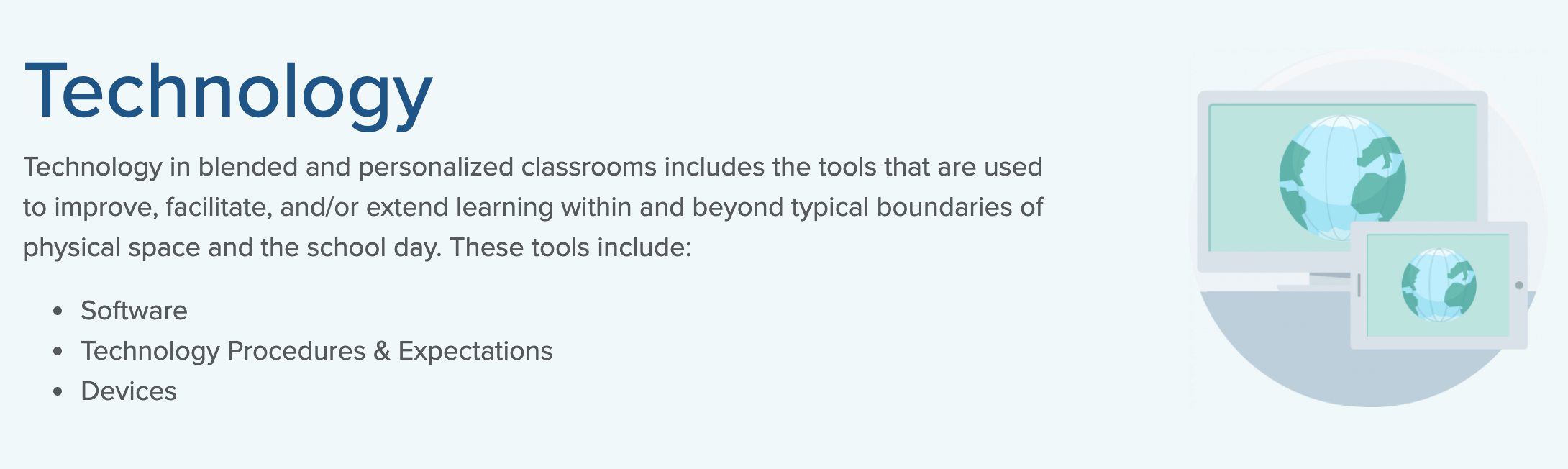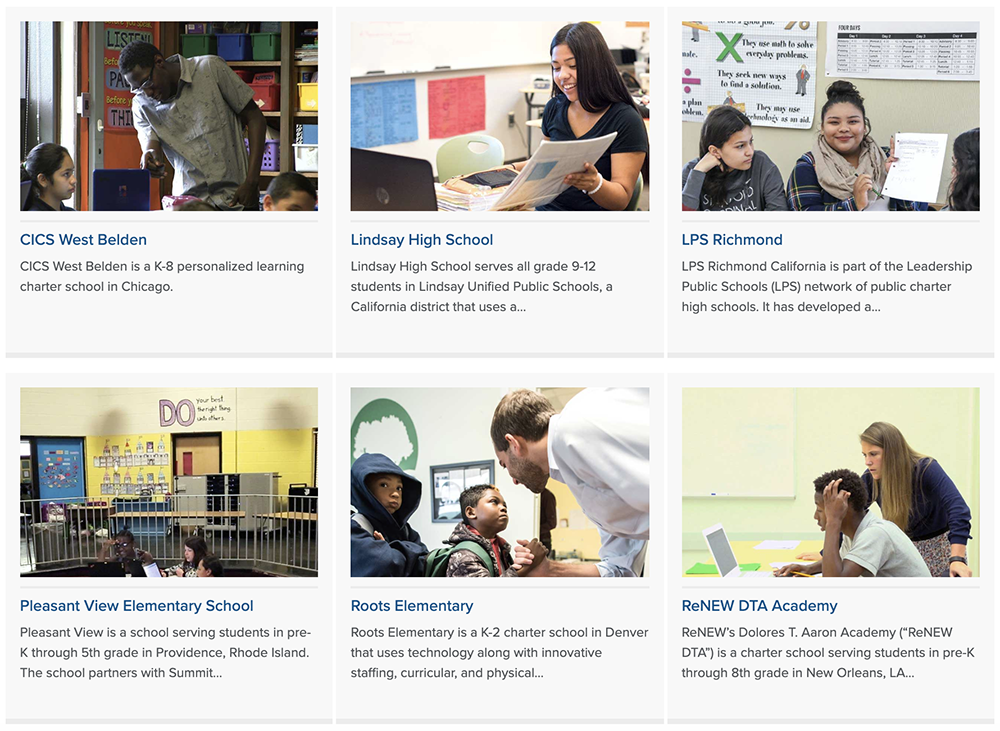Key Takeaways
- Leaders supporting educator transition to innovative environments will understand why it is important to share specific school components, including the instructional model, competencies, tools, and key supports teachers can lean on to be successful.
- Professional development (PD) and training designers will explore various examples of how schools, districts, and/or networks have communicated and shared school structures, supports, services, and expectations in an engaging and tangible manner.

What is the problem?
When new teachers (whether new to the profession or new to the district/network) enter a new school, they are met with a variety of challenges, including understanding the structures, supports, tools, current instructional model, and expectations of that specific school. Without a clear understanding of these components, teachers end up treading water without knowing which direction they should head and what lifesavers could help them get there.
In order to address this challenge and ensure all new teachers have a clear understanding of the vital components that make up a school, district, or network, PD designers must ask these questions:
- What is your instructional model, and what is the level of implementation?
- What school supports are offered to improve implementation?
- Where are there opportunities for personal growth and support?
- What are the tools, resources, and programs used to support student learning?
PD designers must then figure out a way to share those answers in a clear way to new teachers so that they understand the supports and expectations in place before starting their first day.
Why is it important?
Setting new teachers up for success is the ultimate goal of any onboarding design, but sometimes PD designers are narrowly focused on ensuring new teachers understand logistics (e.g., schedule, timing), human resource needs, curriculum, and team-building – all of which are vital. Internal supports, teacher competencies, opportunities for growth, and even technology basics are often not mentioned until after the first day of school. PD designers who take this approach miss out on a huge opportunity for new teachers to leverage these supports and understand their new school’s full infrastructure.
The research says…
- Effective employee onboarding is a critical component of human resource management across industries, and one that many organizations fall short on. Clearly communicating key information about expectations makes up the nuts and bolts of day-to-day work and establishes the trust, commitment, and understanding new teachers need to succeed (Caldwell and Caldwell, 2016).
- In “What New Teachers Need to Learn” (Educational Leadership, 2003), Feiman-Nemser explored how addressing the learning needs of new teachers can improve the rate of teacher retention and elevate the quality of the teaching profession. Effective onboarding and induction helps new teachers develop a principled teaching practice, shared responsibility, and a professional culture that supports collaboration and problem-solving. To do this well, schools should “provide easy access to resources and practical expertise, and offer regular opportunities for substantive talk about teaching and learning, then new teachers will feel supported by a professional community where all teachers are learners.” Further, new teachers, in particular, need “easy access to appropriate resources, on-site guidance and coaching, and regular opportunities to work on problems of teaching and learning with experienced, committed teachers.”
How: Solution
When creating onboarding plans and approaches for new teachers, PD designers must build in time to ensure they understand the school and all of its supports, expectations, and structures. Knowing not only which components are present, but how to use those pieces when needed, will help set new teachers on a successful trajectory throughout their first year and beyond. The next four sections will share discrete key components to address, as well as a few ways schools, districts, and networks have approached this challenge and communicated in clear, engaging ways.
Instructional Model
As a PD designer, when thinking about how to share your instructional model, you should ask yourself three key questions:
- What is your instructional model?
- What is the level of implementation (e.g., schoolwide, across specific grades, or classroom-based)?
- How does it connect to your “why”?
Answering all of these questions clearly will ensure that you are communicating not only what the instructional model is but how educators are engaged in the model and why.
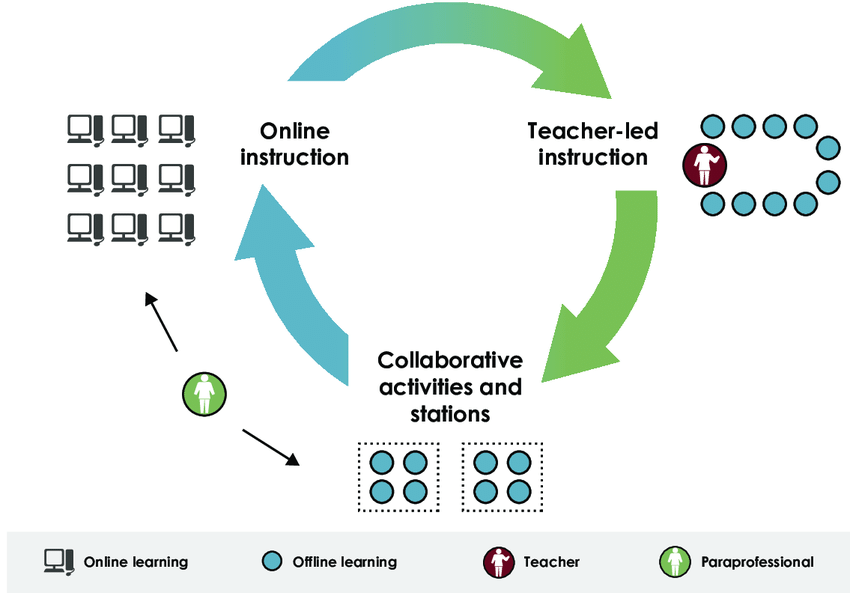
Many schools also implement a combination of models and approaches (e.g., project-based learning [PBL], station rotations, flex model), so it is important to at least introduce these approaches during onboarding so that new teachers aren’t confused or surprised when the terms are mentioned or they see a next-door neighbor implementing an innovative approach. This is not the time to ensure mastery of the model – that will take additional coaching and support throughout the year. Instead, this is an opportunity for new teachers to explore and ask questions about the various models being implemented and understand how they fit into the school’s approach.
Here are some examples of how schools, districts, and networks have defined and shared components of their instructional models. When exploring these artifacts, think about the specific approaches you are implementing at your school and what key components you should share so that new teachers are ready to enter on day one.
Implementation Support
As a PD designer, when thinking about how to share the various supports offered at your school, you should ask yourself two important questions:
- What teacher supports and opportunities for collaboration are offered?
- What supports are given to the school for implementation?
This will ensure that you have identified different ways new teachers can engage with other educators to push their own practice, while also introducing them to different schoolwide supports they may encounter throughout the year.
When thinking about teacher supports and opportunities around implementation, consider optional components as well as required collaborative planning time and data meetings. Explore the strategies below for examples of how teachers collaborate and how to share the goals of these meetings to ensure new teachers’ engagement and meaningful participation.
In addition to teacher collaboration, implementation support can also come from the district or network in order to ensure successful schoolwide implementation as well as effective ongoing PD. Though new teachers may not engage in some of these supports right off the bat, it is still important that they are aware of these components and supports so they can lean on them when needed. Explore the resources below to see how districts and networks have shared their menus and schedules of support for schools in innovative ways.
Opportunities for Individual Teacher Support
As a PD designer, when thinking about how to share opportunities for individual support, you should ask yourself these questions:
- What are the educator competencies defined by the school, district, or network?
- What personal supports are offered to enable growth and success in mastering those competencies?
Clearly mapping out educator competencies is a vital first step when thinking about how individual teachers are supported for successful implementation and given opportunities to grow as learners. It is equally important that you share these competencies with new teachers during onboarding so they can assess where they are in their own personal mastery of the competencies at hand. This enables future collaborative conversations between coaches and new teachers around specific milestones they hope to reach, as well as student outcomes they are striving toward within their own classrooms.
Explore the resources below to see examples of:
- How schools, networks, and districts have mapped out and communicated their educator competencies, as well as how they are tied to expectations for the classroom.
- How districts and networks have built out opportunities for teachers to thoughtfully reflect and identify who they are as learners, through educator learner profiles, in order to better support strategic coaching conversations around reaching specific milestones.
Tools and Programs
As a PD designer, when thinking about how to share the tools and programs you use, you should ask yourself some key questions:
- What would new teachers need to know in order to use current classroom tools?
- What programs are required? Optional?
- How are those programs used to support student learning?
- Are there any external partners the school leans on to build capacity and understanding?
Mapping out and sharing the specific pieces, technology software, hardware, partners (e.g., professional development partners, OER), and programs that are used on a daily basis is key to enabling new teachers’ access to these tools and providing them an understanding of why the technology is being used and how it can be leveraged to improve teaching.
Explore these resources to see different ways schools have identified and shared the technology components and partnerships they lean on for support with implementation.